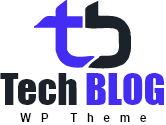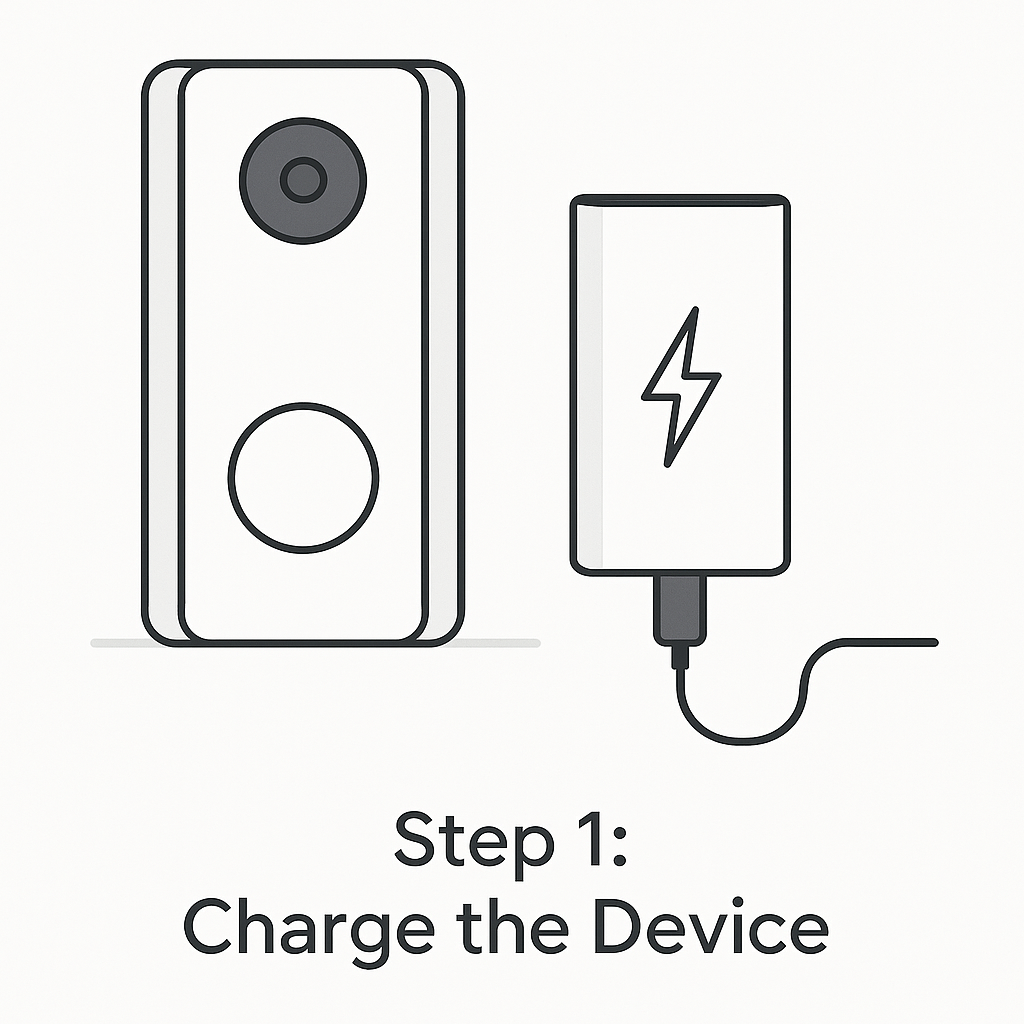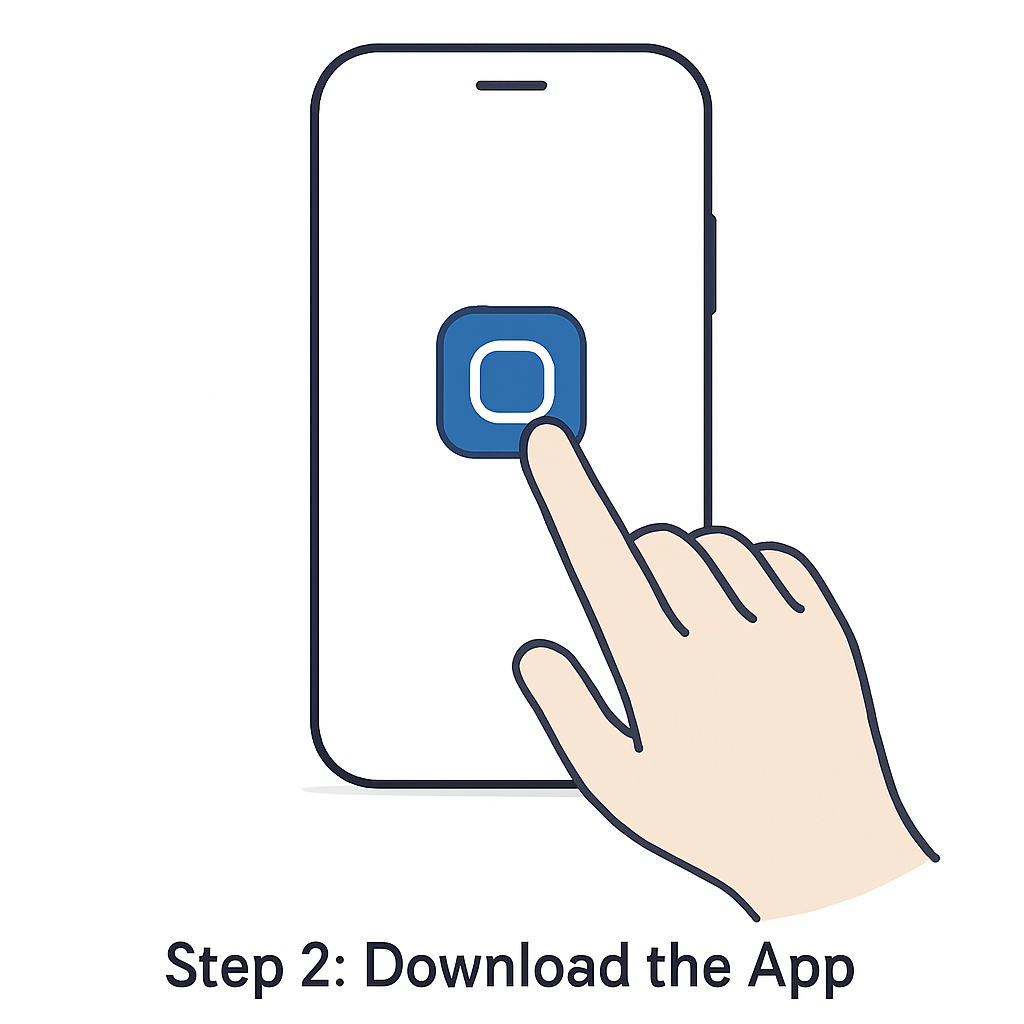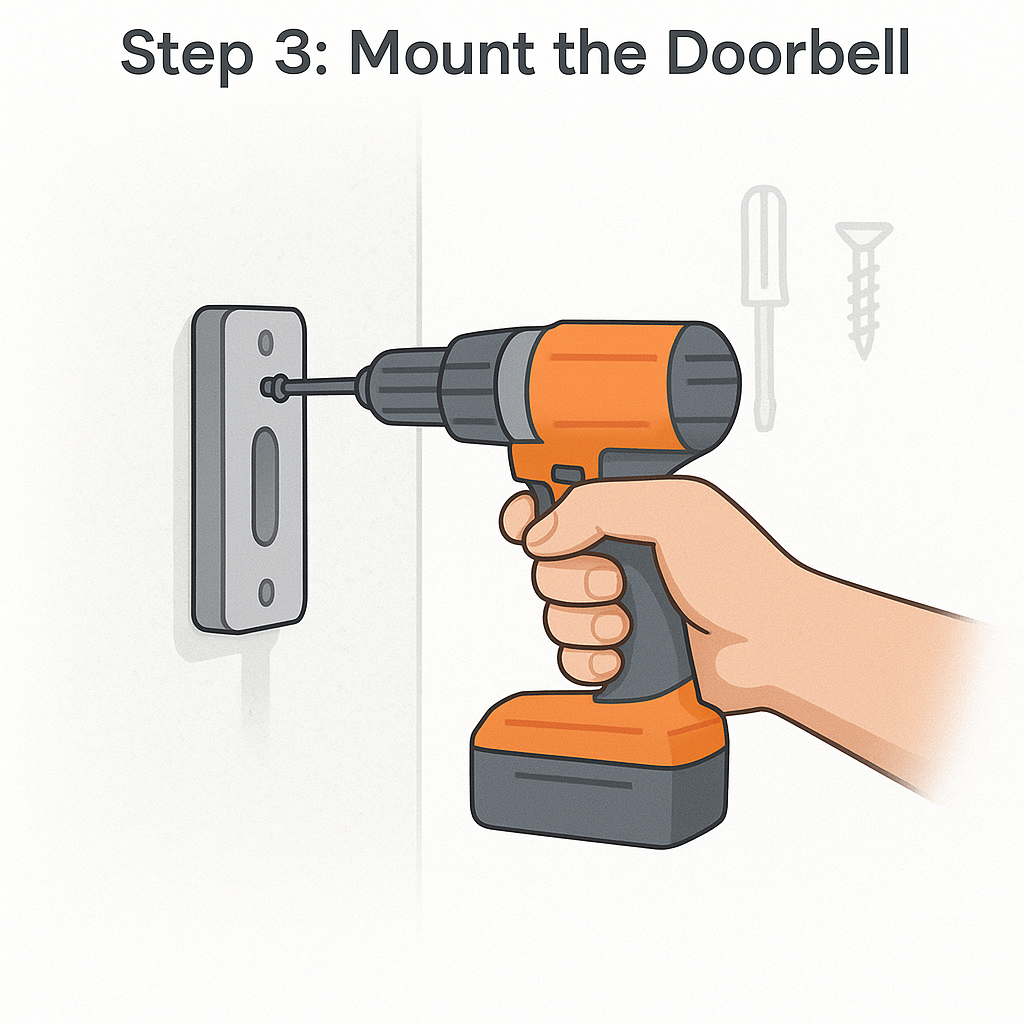Smart home gadgets are making life in the UK more convenient than ever. From voice-controlled speakers to TVs that recommend your next binge-watch, these devices are designed to make our homes smarter and our routines easier. But as we welcome more tech into our living rooms and kitchens, it’s worth pausing to ask: what are these devices learning about us, and who are they sharing it with?

Smart TVs: Your Viewing Habits on Display
Let’s start with the humble smart TV. It’s no longer just a screen for your favourite shows—today’s smart TVs are quietly learning about your viewing habits. Every time you switch channels, stream a film, or pause a show, your TV is taking note. It builds a profile of what you like to watch, when you watch it, and even how long you spend in front of the screen.
The Secret Language of Ads: How Targeted Advertising Works
You might be wondering, “Okay, my smart TV is collecting data, but how does that actually turn into an ad for something I might buy?” In the UK, the world of targeted advertising can be a bit different than what you experience on your phone or laptop. Here’s a friendly breakdown:
- Data Collection: Your smart devices are potentially able to collect data about your habits, preferences, and demographics. This data is often anonymized or aggregated to protect your identity (in theory, at least).
- Profile Building: Advertisers and device manufacturers use this data to build a profile of you. This profile might include your age range, gender, location, interests (based on your viewing or listening habits), and even your purchasing history.
UK TV Advertising: Mostly Pre-Determined
In the UK, most TV adverts—especially on traditional channels—are scheduled in advance and are not tailored to individual households in real-time. The targeting is usually at the regional or national level, not the personal level. So, if you’re watching BBC, ITV, Channel 4, or Channel 5, the adverts you see are generally the same as everyone else in your region.
Where Targeted Ads Are More Common
- Tablets, Smartphones, and Laptops: Here, ads are often tailored to your browsing history, app usage, and even your location.
- Streaming Platforms: Some platforms (like YouTube) use your account data to show you more relevant ads, even on your TV.
- Smart TV Home Screens: Some brands use your app usage and preferences to display sponsored content or app suggestions.
- Ad Matching: When you’re browsing the web, using an app, or on platforms like YouTube, advertisers bid for the opportunity to show you an ad. They use your profile to determine which ads are most relevant to you.
- Real-Time Bidding: This process happens in real-time, often in milliseconds. Advertisers use algorithms to decide how much to bid for your attention based on the likelihood that you’ll click on the ad or make a purchase.
- Ad Delivery: The winning ad is then displayed to you on your smart TV (on streaming apps or the home screen), smartphone, or other device.
- Tracking and Optimization: Advertisers track whether you click on the ad, visit the advertiser’s website, or make a purchase. This data is used to further refine your profile and improve the effectiveness of future ads.
The Smart Home Advantage
Smart home devices offer advertisers a unique advantage: access to your behavior within the home. This allows them to target you with ads that are highly relevant to your lifestyle and needs. For example:
- If your smart TV/device (on streaming apps) knows you’ve been watching a lot of cooking shows, you might see ads for kitchen appliances or meal delivery services.
- If your smart speaker knows you’ve been searching for local restaurants, you might hear ads for nearby eateries.
- If your smart thermostat knows you’re trying to save energy, you might see ads for energy-efficient appliances or solar panels.
The Ethical Concerns
While targeted advertising can be convenient (you might discover products you actually want), it also raises ethical concerns:
- Privacy Invasion: Many people feel uncomfortable with the idea of their personal data being used to target them with ads.
- Manipulation: Targeted ads can be manipulative, exploiting your vulnerabilities or biases to influence your purchasing decisions.
- Filter Bubbles: By only showing you ads that align with your existing interests, targeted advertising can reinforce filter bubbles and limit your exposure to new ideas.
Understanding how targeted advertising works in the UK context is the first step towards protecting your privacy and making informed decisions about your smart home devices.

Smart Speakers and Phones: Are They Listening?
Smart speakers like Amazon Echo or Google Nest have become household staples, always ready to answer questions or play your favourite song. But have you ever wondered if they’re listening when you’re not talking to them?
These devices are designed to listen for a “wake word” (like “Alexa” or “Hey Google”). When they hear it, they start recording and send your command to the cloud for processing. Most of the time, they’re just waiting in standby mode, but accidental activations do happen. Your voice commands are often stored and used to improve the service, and if you use third-party features, those developers might get access to your data too.
Smartphones work in a similar way. Voice assistants like Siri or Google Assistant are always on the lookout for their wake word, and they can collect a lot of extra information—like your location, contacts, and app usage. This data is used to personalise your experience and, yes, to show you more relevant ads.

Tips: How to Limit What You Share
The good news is, you don’t have to give up your smart home gadgets to protect your privacy. Here are some easy steps you can take:
- Check Your Settings: Dive into the privacy settings on your TV, speaker, and phone. Most devices let you limit data sharing or turn off personalised ads.
- Delete Voice Recordings: Many smart speakers and phones let you review and delete your voice history. Make this a regular habit.
- Mute When Not in Use: Use the physical mute button on your smart speaker when you want extra peace of mind.
- Be Picky with Permissions: Only enable third-party features you really need, and review what data they can access.
- Choose Brands That Value Privacy: Some companies are more transparent about how they use your data. Look for brands with clear privacy policies and local data storage options.
- Stay Informed: Technology changes fast, so keep an eye on updates from your device makers about new privacy features.
Smart home tech can make life easier and more fun, but it’s always smart to know what you’re sharing and with whom. With a few simple tweaks, you can enjoy all the benefits of a connected home, without giving away more than you bargained for.